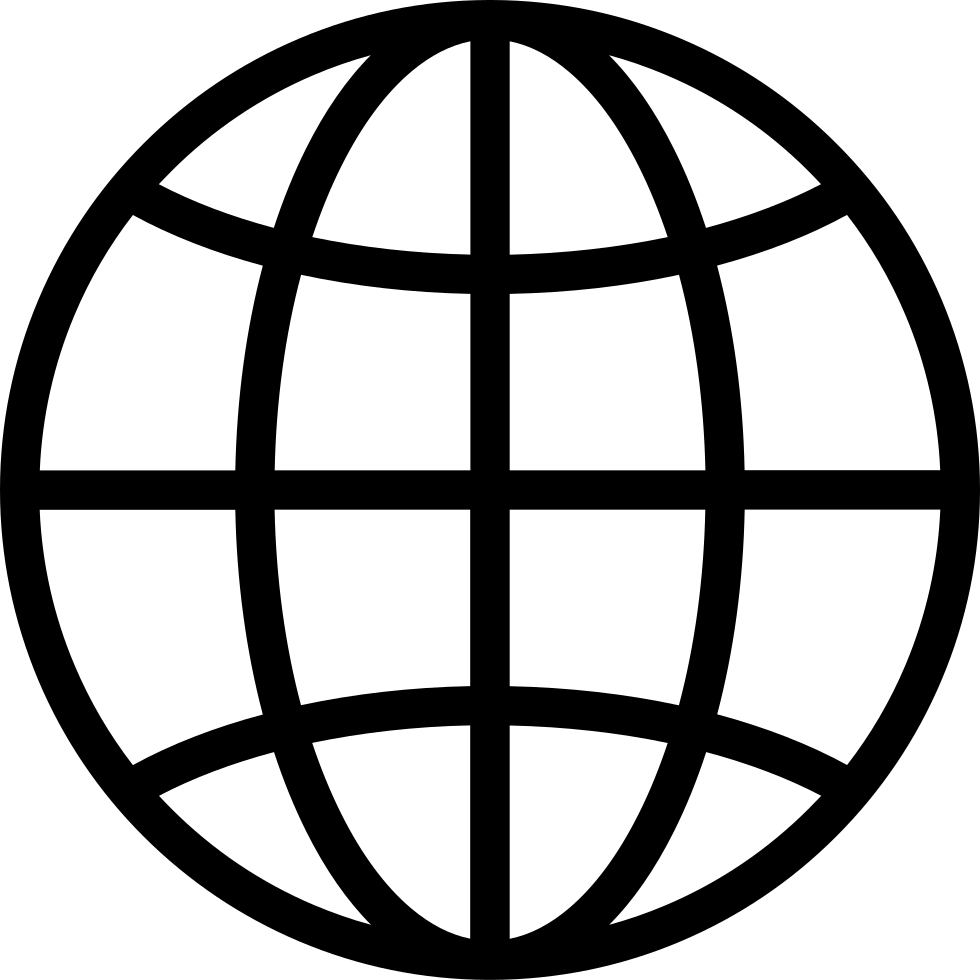Top 5 Tech Tools to Try Out in Your Classroom
Manage episode 311247721 series 3097054
We explore the Top 5 Tech Tools to Try Out in Your Classroom with Amber Youngman, High School English Teacher and School Site Technology Coach. Amber shares her five current favorite tools including:
- Flipgrid: https://flipgrid.com/ - student voice in video and audio - listen @4min55sec mark
- Padlet: https://padlet.com/ online collaborative board - listen @14min38sec mark
- Classcraft: https://www.classcraft.com/ - behavioral management tool - listen @27min38sec mark
- Kialo EDU: https://www.kialo-edu.com/login - discourse and discussion tool - listen @35min45sec mark
- Canva: https://www.canva.com/ - design and desktop publishing tool for teachers - listen @42min mark
Follow Amber on Twitter at https://twitter.com/TeachingandTea and Matthew at https://twitter.com/mattedtechcoach
Additional resources on the Top 5 Tech Tools:
- Flipgrid: How to use Flipgrid in your Subject Area
- Padlet: 32 Interesting Ways to Use Padlet
- Classcraft: Getting started with Classcraft
- Kialo EDU: Getting started with Kialo
- Canva: Step-by-step guide to designing from scratch
9 つのエピソード