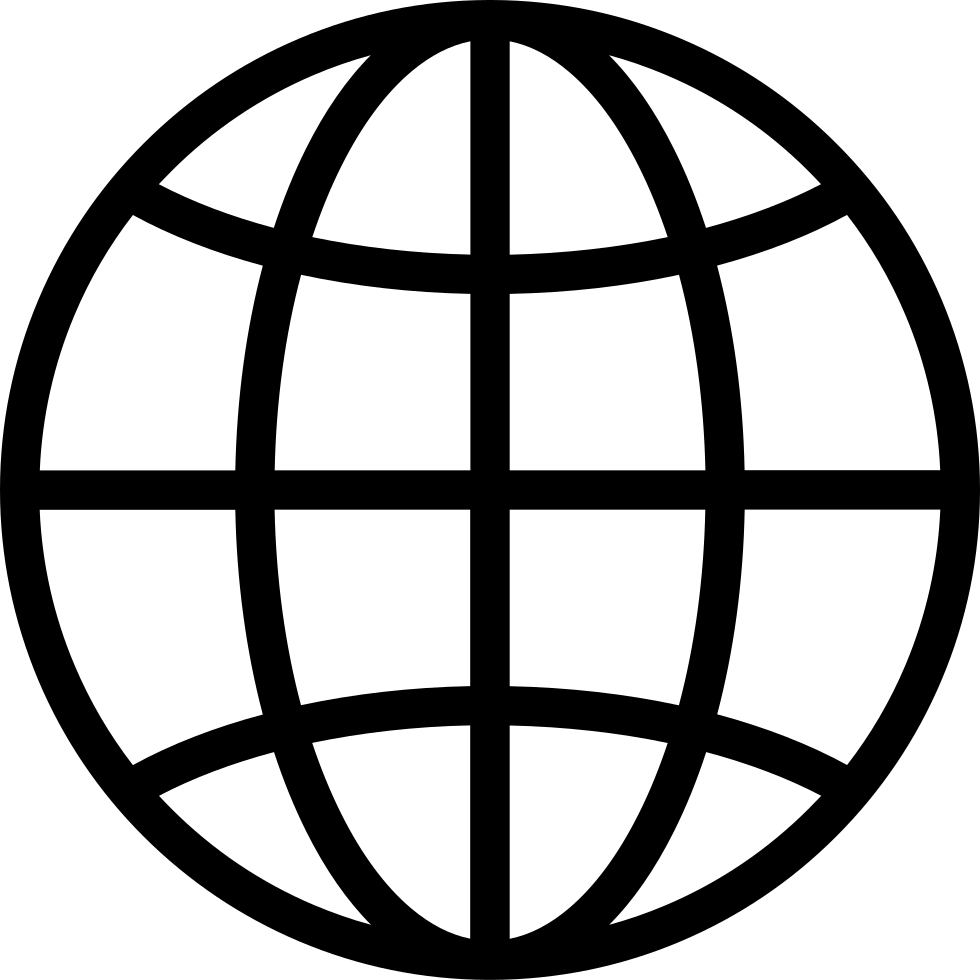How to Fix Realtek HD Audio Manager Missing in Windows 10 | Ep. 16
Manage episode 312376946 series 3233840
In episode #16, we talk about fixing Realtek HD Audio Manager. Every computer needs to have an audio driver for using audio devices what Realtek audio manager does it that it provides different options for changing sound settings and managing audio devices.
But sometimes Realtek Audio Manager fails to open, or the icon goes completely missing from the taskbar. These issues can happen after a Windows 10 update or because of some malware. But there are ways to fix Realtek HD Audio Manager missing in Windows 10. So let’s dig right in.
Prefer screenshots please visit: https://www.techbrackets.com/fix-realtek-hd-audio-manager-missing-windows-10/
Leave Some Feedback:
What should we talk about next? Please let us know in the comments below
Did you enjoy this episode? If so, please leave a short review.
Connect with Us:
34 つのエピソード