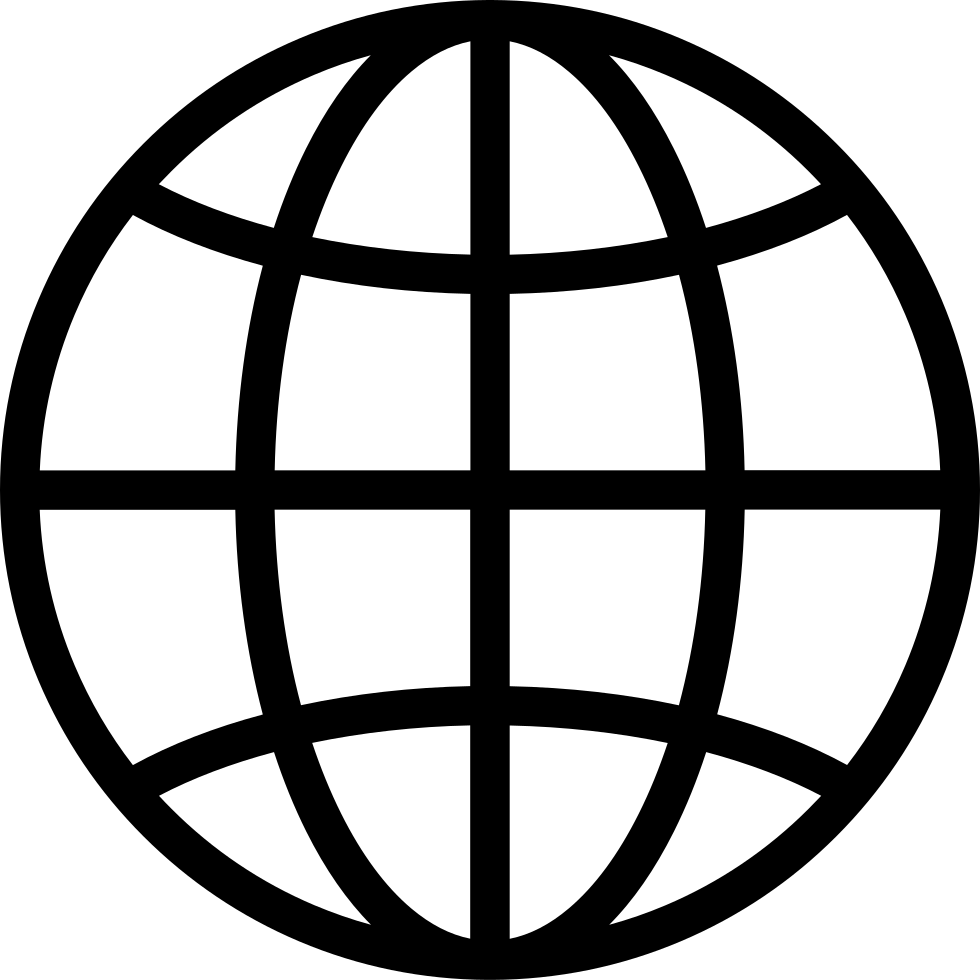Player FMアプリでオフラインにしPlayer FMう!
Thomas Philippart de Foy, Appspace
Manage episode 426968685 series 2360817
The 16:9 PODCAST IS SPONSORED BY SCREENFEED – DIGITAL SIGNAGE CONTENT
One of the things I noticed bombing around the two exhibit halls at InfoComm in June was how most of the digital signage software companies were located in one hall, and some of them not looking all that busy, while there were at least a couple of others in the other hall, and they were packed with people.
One of those companies was Appspace, and it was clear to me why the company was there with a very prominent stand. They were with their people, so to speak.
While Appspace may have started years ago as another digital signage CMS software option, it now refers to itself as a unified workplace experience platform. That's why it was nested in with a bunch of other tech companies that provide the kinds of technologies - like collaboration tools - that drive contemporary workplaces.
The company started out small, but now has 450 staff, offices all over the planet, and about 40% of the Fortune 500 as customers.
I had a chat with Chief Innovation Officer Thomas Philippart de Foy back in 2022, and I wanted to do a catch-up with him because I was intrigued by what the company is up to. I also wanted to know more about how Appspace products have steadily been stitched into the fabric of how a lot of companies communicate, and tied in with many or most of the core tools now used around modern workplaces.
I also wanted to better understand the company's recent announcement of developing native support for its software within Microsoft's Teams. Lots of CMS software companies have tie-ins these days with video conferencing tools, but Thomas explains in our chat how this is different.
Subscribe from wherever you pick up new podcasts.
TRANSCRIPT
Thomas, nice to chat again. We've done a podcast in the past, but for people who maybe don't know much about Appspace and didn't listen to the last one, the fools, could you give me a rundown of what Appspace is all about?
Thomas Philippart de Foy: Hi Dave. Thanks for having me on this podcast again. Appspace has changed a lot over the last 15 or 20 years.
It was a digital signage vendor company many years ago. We are now considering ourselves as more of a unified workplace experience platform, delivering a lot of services to large enterprise customers, whether it's digital signage, which is one of the communication channels that we have, or an app, an intranet, or a whole workplace management suite of products.
So the company has changed. We have around 450 people globally with offices around the world and really focused on the enterprise market, although we do a lot in the education space as well. Around 200 of the Fortune 500 companies use Appspace today.
Where is the company based? Is it in Dallas?
Thomas Philippart de Foy: Well, originally, the company was based in Dallas. Today, a lot of the leadership team is based in Tampa, Florida. So, I would say there is probably a split of headquarters between Dallas and Tampa. Both offices are very important for us in the US.
In the early days, you can correct me, but I think a lot of the development was done in Malaysia, right?
Thomas Philippart de Foy: Yes. We still have a very large product engineering organization in Malaysia. Our Chief Product Officer and co-founder, Stan Stephens is still based over there. So that hasn't changed, but obviously, we acquired a company in the US, The Marlin company, a few years back. So we have additional resources elsewhere in the US and then we acquired Beezy, which is an Intranet company out of Barcelona in Spain. So we now have a big dev team out of Barcelona and some dev people out of Porto in Portugal as well.
I was at Infocomm recently and found my way over to the Central Hall. Most of the digital signage stuff was in the West Hall, but, if you could take a bus over to the Central Hall because of all the construction, I walked through there and saw the Appspace booth and saw it was very large and very, very busy. And you guys were just in the midst of an announcement.
So I thought, well, okay, this would be a good time to kind of catch up on the company and what it's up to that announcement was around Teams integration, and I thought that was kind of interesting because I thought you were already integrated with Teams and it sounds like a lot of companies have done that, but what you're doing was distinct.
Could you explain to me and the listeners what's different about the integration you've done with Teams and with the other platforms?
Thomas Philippart de Foy: Sure. I remember having that conversation with you years back about digital signage on devices in meeting rooms and the benefits it would have for large organizations. Obviously, the pandemic increased the value of content on screens in meeting rooms, whether it's for safety purposes or education on how to use the technology in the room.
We've natively integrated with several platforms, first with Cisco, integrating directly into their Control Hub platform. This allows you to enable signage from their backend. We also integrated Poly with Logitech. Today, we're especially excited because we're natively integrated into Microsoft Teams Rooms, the leading video conferencing platform in the industry, and being integrated directly into Microsoft Teams Rooms (MTR) makes it extremely easy for large organizations to scale signage services to all those devices from MTR directly.
This means that when you enter a room, you're greeted with content on the screen. That content could be a welcome message, instructions on how to use the meeting space, or how to keep it clean after your meeting. It could be corporate messaging, but it can also include Microsoft Teams Rooms instructions, helping users navigate the technology in the room.
We're very excited about the reception we received at Infocomm from customers. I was actually locked into a little meeting room under NDA; it was focused solely on Microsoft, and customers could come in to discover not only what we're doing with MTR but also our integration with Microsoft Teams through our embedded app and our SharePoint integration, essentially everything we're doing with Microsoft.
And what's the difference between when other software companies say they're integrated with Teams and when you say there's a native integration? What's the difference there?
Thomas Philippart de Foy: The first and the most important one is that we're the only vendor that’s certified with Microsoft Teams Rooms. So if you have an issue with your MTR endpoint and you're running a noncertified digital signage solution on it, Microsoft is likely to say, “Hey, you're not using the product as it was designed. Therefore, it's not supported.” Because many large companies are using MTR, you would expect those companies to want to standardize on something certified by Microsoft. So certainly there is that aspect.
The other one is how you deploy it. A lot of companies have so-called digital signage levering a web URL. We're running our app on an MTR endpoint, and it's deployed through MTR. So from a deployment standpoint, from a monitoring, it is a true digital signage endpoint, like any of the other apps-based digital signage endpoint. That gives you many additional capabilities around the narrowcasting of content, broadcasting in case of emergency, and so forth. So I think those two are really critical.
There are other benefits to managing Appspace from MTR. But I would say just first, make sure you're using a Microsoft Certified solution so that you're fully supported and then the second is being able to deploy this at scale and have an MTR endpoint behave as a true digital signage endpoint and not just a web URL inside Microsoft, which is what some companies do with Zoom. That is not true digital signage as you know.
So because it's just a web URL, it's just showing a web page like any other web page versus what you're saying is because it's natively integrated, it's a true endpoint and you, you have the ability to know what's going on with it and manage it as well?
Thomas Philippart de Foy: That's correct. You're able to monitor exactly what content is displaying. You're able to cache content and not stream everything. I mean, it's our full Appspace app that's running on the device.
Okay. So with that, is it a kind of a push situation where your customer-facing salespeople and your business partners are saying to companies: You have this collaboration display in a bunch of your rooms, and it's sitting dark a lot of the time, you could do things with it?
Or are the end-user customers saying, “Hey, we have this collaboration display that's sitting dark a lot of the time, can we do something with it?”
Thomas Philippart de Foy: I think it's a combination of the requests. What we're seeing is there's a lot of digital real estate deployed in companies that is not used all the time, whether because there's no video conferencing happening or there's no call, no meeting happening in the meeting space, but those meeting space are still visible from outside, either because there's a window that opens up to the meeting space or because it's one of those new types of Huddle meeting spaces, which are open.
So there's a request from internal comms and facilities to use as much digital real estate as possible they have to communicate to employees around the workplace and comms and safety. and there's less and less appetite for companies to print. So they're looking for every digital real estate they can leverage. So I think there's certainly that, and we're getting asked constantly by big companies saying, “Hey, we're rolling out AppSpace. We want to target the meeting group.” That's very, very important to us.
But we're also starting to see the teams that are using the technology for their day-to-day operations saying, "Hey, can I actually put my content on those screens as well? It's my meeting room in my neighborhood, where I have my team. I want to be able to use that screen when someone enters the room to talk about our team's performance and really narrowcast to their team.” So that's why they want full control of the device and not just a web URL streaming generic.
Now, do they have to go into the Appspace application to produce that content or to load it in, or is it somewhat headless in that they can produce something in whatever toolset they use and it's, and because of the hooks that are set up, it'll show up there?
Thomas Philippart de Foy: Yeah. Both are possible. One of our most popular integrations is with SharePoint. If the comms team is producing content on SharePoint, we have a connector that allows us to fetch that content and repurpose it for digital signs so that it automatically populates.
I mean, that's been a very old story, right? We heard about the need for repurposing existing content from third-party tools. SharePoint is super popular in the Microsoft ecosystem. but it's not only that. But so you could imagine having a playlist of content playing on an MTR endpoint that's just fetching. Microsoft Content from SharePoint that is potentially related to a team or related even to the IT team that operates the MTR endpoint.
So now, what you're seeing on the digital sign is the how-to instructions that were actually created in SharePoint.
There seems to be a real distinction between companies that have decided to make their workplace their core vertical market and, let's say, other digital signage companies, whether they offer software solutions that include workplaces as one of their capabilities.
Looking through the Appspace website, it strikes me that this is all you do, and you realized or have learned through the years that you can't just offer a digital signage solution. You've got to be making a space reservation, booking, assignment, and all kinds of other things like that. So what is the range of services?
And, also, is that what you found that guys have said, look, if we're going to work with you, this has to be just more than something that's going to put messages on screens?
Thomas Philippart de Foy: Yeah, I mean, if I go back, I think we were one of the very first digital signage companies to say our focus is going to be the workplace and not retail and transportation and others and we were very early there. So we focused on building our product to address the needs of the corporate market and corporate communications.
When we acquired Marlin, we were acquiring a company that was focused on frontline workers, and communication on digital signs. So again, staying very much in our focus area of workplace communication versus retail or other channels. When the pandemic hit, we had a lot of customers who reached out to us and said, our workers are now back home, we need to continue to deliver the message that they were used to seeing on digital signs, but we need to deliver it on their personal devices. That's really when we focused and started focusing on personal devices, released our employee app, and did an intranet acquisition and suddenly, all of this started to make sense for customers. One single platform to deliver across multiple communication channels, but all natively integrated, not something where you're trying to put solutions together.
So we do email publishing, publish to Microsoft Teams, WebEx, and Slack, publish on digital signs, publish into an employee app, publish on an intranet, and all of those are native features of the app-based platform. They're not point products that we're plugging one into the other. That means that from a core comm standpoint or facilities when you're creating content, you know you have the ability to amplify your message to all those communication channels and that all of that is going to be automated.
Now, while we were doing this and focusing on the comms aspect, there was a real need for a new weight for users to plan their journey into the office. You were no longer going and sitting at a desk and just booking a meeting room through Outlook. You needed to book a building pass to access the building. You need to reserve a hot desk or a hotel desk to be able to book other resources like a smart lock or a parking place, all those resources that are needed for you to have a productive user journey. And so we delivered the features In the apps that we had, so it was easy to do it on the signage front for scheduling panels because it's the same app that runs on the digital sign that actually runs on the scheduling panel. The same thing for the wayfinding kiosks, the interactive kiosks that we were doing years ago now also support wayfinding services, and then because we launched a mobile app for employee communication, all we had to do was enable those workplace services in that same employee app, so employees have only one app, one app to receive the latest company news, to be connected to the workplace, but also to manage their journey into the office.
Today, it's a whole suite. That's why we call ourselves a unified workplace experience platform. We have one app that team members use on their personal devices, phones, desktops, and tablets. Then, we have one app that runs in the physical workplace, on digital signs, on an MTR endpoint, on a scheduling panel, on a wayfinding kiosk, and on a desk bar. And then, at the core, you have Appspace.
How do companies get their employees to use that?
Thomas Philippart de Foy: That's probably the biggest challenge for any organization in launching a new app is user adoption for different reasons. You may have frontline workers who don't have a company email. So we had to support one-time password and digital signage plays a key role there in getting users to activate their one-time password.
Use digital signage, say there's a new app available for you. Scan the QR code. It asks you to enter your employee's unique identifier, your personal email address or phone number. You get a one-time password, and you're then able to log into the app and have access. So that's number one. You need to make sure that everyone is a first citizen of the modern workplace—your front-line worker, or desk worker, whether you have an email address or not.
The second thing is a lot of people use their personal devices and if you're like me, I'm not in favor of using my personal device to use a company-needed app. So I want options. One of the options is to have a fully responsive web app, a PWA. So, if you access Appspace on your Safari or Chrome browser, it behaves exactly like a native app. The first time you log in, you can actually pin it on your home screen. Next time you go in, there is no address bar, you have the full app experience, but it's a web app. You didn't download it from an app store. Makes it easier.
And then finally, For IT, the biggest challenge is certifying an iOS or an Android app on mobile devices. That takes a lot of time, sometimes 6 months, 12 months, even, to get the certification. So what we did is we embedded our app in Microsoft Teams, and because it is now the number one app used on desktops and mobile devices in the corporate space, you just, as an IT organization, need to enable the Appspace app in the admin console of Microsoft Teams, and one morning the user wakes up and they have on the sidebar next to do a call, your meetings, you now have the Appspace app and all the capabilities embedded in Microsoft Teams.
That from a user adoption point is game-changing, because now you don't need to certify an app, you don't need your users to download a new app, you don't need your users to remember a web URL, the app is just there living in Microsoft Teams.
So you don't have people going, okay, what is this weird thing?
Thomas Philippart de Foy: That's correct.
I'm curious, you mentioned the pandemic and COVID and there was endless writing about how this is going to change workplaces, everything's different. Will people ever go back to the office and so on?
I work from home and haven't worked in an office for a very, very long time, so I don't see it, but I'm curious, did it genuinely change, or did it just kind of sort of change?
Thomas Philippart de Foy: I think it really changed. I think employees will go back into the office, and most companies want that for cultural reasons, productivity reasons, and so forth, but the way we will go back into the office will never be the same. The physical workplace has changed. There are fewer desks than there were before, more meeting spaces of all sorts, huddle spaces, meeting rooms, conference rooms, a lot more, and so the way a user is going to operate in the physical workplace is never going to be the same as it was before. I think that's huge.
Also, we're still learning, and companies are still learning, changing, and adjusting. And so the core, the heartbeat of the workplace, in our case, Appspace needs to be super flexible to be able to implement new rules and new workflows to enable the user to plan their journey into the office and also to drive the behavior of a user. We have a huge services organization that implemented hot desking and hotelling, and when they opened their office, all the consultants and partners rushed into the office, and they had a huge capacity issue. People didn't book their workspace, so they expected they were going to find one, and there was no workplace available, so they got super frustrated.
So, the company implemented managed power outlets at the desk, and power is only enabled if you reserve your desk and check in on arrival. The following day, people who came into the office without reserving a workspace and trying to hijack a desk didn't have power, and that never happened twice. When you run out of power, you always figure out how to reserve your power for the next time you go around.
So I think those behaviors are changing, and technology is there to help the behaviors change, supporting the behaviors. And I think that's huge. So it's not telling an employee you have to reserve is telling the employee that if you reserve, you get all those incremental benefits,
Are you also able to support a lot of the devices that I saw in walking around Infocomm, and some of them I was already aware of like very small displays or even just little LED light things that communicate that this space is available, or maybe a display that says the space is available between these times and it's booked these other times or whatever?
I find those things very interesting in terms of office hoteling and so on.
Thomas Philippart de Foy: Yeah, the number of new devices released in the last two years has been crazy.
Both you and I come from the signage world, and adding a new device and running content on the new devices is native to a digital signage provider. That's what we've always done. So whether you display calendaring data or turn on an LED or not, it's not different from any type of content in general.
I think that's where companies who did reservation software are struggling because they don't understand the physical workplace device side of the experience. But coming from the digital signage space in our case, we understand that. So, a scheduling panel back in the day, it was Crestron. Now it's Logitech and iADA and there are so many of those, the Cisco Navigator, and there are so many devices.
And because we're completely OS and hardware-agnostic, you run our app on it, and you deliver the scheduling experience and then the desk plugs are the same, whether you take the Crestron desk plug, the iADA desk plug, or the nPlug, they're all small desk plugs that allow you to run an app on it and display the experience on those devices. So for us, it's very native. What's interesting is what incremental device content we are putting on it and that's the other devices we don't see, all those IoT devices in the ceiling that track air quality, room temperature, humidity level, and occupancy. And being able to display that data back on the scheduling panel or on a wayfinding kiosk or a digital sign in the lobby when you enter the building, knowing where's the traffic, what's the occupancy rate, what's the current air quality. I think that's bringing another level of value. And as we always used to say in the digital signage world, content is king.
I assume you do analytics of some kind and how are they used?
Thomas Philippart de Foy: So analytics has always been a big part of administrative users of the Appspace platform to monitor the success of the communication campaign, being able to track which content plays at which time of the day and then when you combine it with tools such as audience measurements, cameras that try eyeball dwell time, then analytics becomes much richer because it's now a communication channel that you can really monitor and track the engagement level, but analytics on the workplace management is as important.
How many users came to the office? What's the average use of a workspace or type of workspace? Whether a meeting room is underutilized or overutilized with regard to the number of attendees? All of that data is extremely important. So we've built a lot of analytics and reporting capabilities in the Appspace Admin platform, so you can actually pull your reports, export all the data and view it live into Tableau or Power BI, correlate it with IoT sensor data, so you can now start to see Not only scheduled based data but also live data.
So I know this room was booked for six, but my live data tells me only four people are in the meeting room. I'm, therefore, underutilizing the workspace, or I'm running this communication campaign in the lobby, and I currently have 40 people standing in the lobby. That's useful data that you can have.
Now, when you add AI to it, AI starts to give us insights and recommendations. It will tell the facilities team whether or not you're about to run out of a certain type of resource. We're seeing a trend of desks with two monitors in the docking station, and we expect that within the next 30 days, you're going to run out of capacity, which will allow facilities to adjust their workplace and anticipate. And the same thing is true with the workplace. We've just released this week. The ability to create content on the signage and to auto-generate a QR code on the digital sign that will link to the origin of the content, whether it was SharePoint, your Appspace intranet, or the employee app.
So when you view the content, you scan the QR code, you're redirected. That analytic is captured and now you have true engagement on whether or not the communication campaign is successful.
Do you find that all these insights, are inherently actionable, but are your end user customers doing things with it? Or are they just kind of seeing and going, “Okay, this is what's going on?”
Thomas Philippart de Foy: No, on the facility side, it's huge because that environment is changing constantly, and they're looking at the best ways to optimize their workplace. So analytics is one of the most important things they want to get out of the Appspace platform.
From comms, now that we've re we really have true multi-communication channels, iit is becoming increasingly important for them to monitor their communication campaign. “Hey, I posted a story in the employee app. It was broadcasted on the digital sign in the Microsoft Teams channel in an email newsletter. I can track where users are getting access to that story. Is it directly from the app through an app notification? Is it because they saw it on the digital sign and scanned the QR code? Is it because they saw it in their email inbox and clicked on it?”
Most importantly, we allow reactions and comments and shares, and that provides additional analytics and so now that also provides additional value in understanding how people are reacting. But what's exciting with AI is that based on how content is trending, you can actually change the playlist on your digital sign to display content that is trending up or trending down to make sure you're getting the right message out to the user and you're promoting the right message and I think everyone is becoming more hungry for more of that.
A lot of what I see on the Appspace site and what we've talked about seems oriented to. white collar spaces to offices. Are you doing much in the so-called back of the house, production facilities, warehouses, factories, that sort of thing?
Thomas Philippart de Foy: A lot. I always start all my presentations to customers saying that we treat everyone as a first citizen of the modern workplace, and that's not just marketing. It's true. We want to make sure everyone benefits from the services that the organization's putting in place.
Signage for frontline workers is huge in warehouses. It's massive. When we acquired the Marlin company, it was because their number one focus was people in warehouses and manufacturing plants, making sure they were provided with the right safety information, education, material, and so forth. So I think we will continue to focus there. We're just now expanding the user to go beyond just the digital signage in the warehouse to their phone in their pocket. And if you're an employee or frontline worker in the store, you're not in all the time in the back office, you're often in the front office or in the front of the store, helping your customers to still be able to get that information, those important notifications on your phone are important and I think we do a lot there.
Again, unlike most of the signage vendors, we don't focus as much on the screen in the store, talking to the consumers. We're focusing more on the screen in the back office or the screen in the pocket of the user, but we, of course, do digital signage for retail as well.
What would happen if a retail chain came to Appspace and said, “Hey, we'd love to work with you guys on digital signage for inside our stores, not for employee comps, but to sell sweaters and shoes and so on.” Would you just say, I'm sorry, we don't do that?
Thomas Philippart de Foy: No, actually, the two largest retailers in Europe use Appspace in the store and in the back office.
The project started in the back store and eventually, customers saw, well, why can't I use that in the front store as well? We even integrated, I can't remember the name, with a little company out of the Netherlands who built an integration with Appspace to allow the sale of airtime in the store. We didn't build this natively in Appspace because that's not our focus. But by partnering with companies who have that expertise, we're able to deliver that.
The largest sports brand in the world uses Appspace in all its stores around the world. So we never say no to customers. But what we're very clear about is that we're not building a product just for retail. We're building a product for the workplace and if the features meet your needs, you're more than welcome to use it in the stores. I think we have a lot more than we expected using it.
Interesting. Last question. I get a sense from this discussion and previous chats that if you're a company lurking, looking at workspace as a vertical market, you really need to understand that it's a unique ecosystem and all of the different technology companies that feed into it.
You can't just say, “Hey, we can put stuff on your dormant screens and you can talk to your employees through our software.” You really need to stitch yourself in with all of the collaboration companies and all the other technologies that feed into it. Is that a pretty accurate statement?
Thomas Philippart de Foy: Yeah, I think so. So I think companies are looking to consolidate, that's one thing. They're looking at replacing point products with a platform that delivers all those use cases through features and not point products for use cases like visitor management, room booking, and all.
So one login into one app, whether it's a physical workplace app or an employee app on your phone, you have one app, and you do everything from one place. That's for sure. It also needs to be truly integrated with the physical workplace because companies are looking to build up their ROI with the technology they're investing in. So, since the pandemic, everyone has rolled out more video conferencing rooms than before, but they need to justify ROI. ROI is by use of technology for its main purpose. But on top of that, when it's not in use, you can use it to better communicate and engage your audience and provide a better employee experience. There's incremental ROI to the technology. And so we can't be successful without integrating with all the players that exist in the physical workplace, whether they are access control systems to enter the building, how do I know if I have access into the building? When you scan your badge, your badge queries Appspace and confirms that you have a valid reservation and that you're granted access. It starts there, and it goes throughout the journey.
The menu boards of your restaurants, the menu needs to be on your personal device before you even get in the office. You could potentially book your lunch using the app. But when you arrive at the restaurant, the menu board reflects the same information As they have always been, but now you are aware you have that link between, “Hey, I saw that there was this on the menu and I can now see it on the digital sign.” And you have that continuity in the experience.
All right, Thomas. Thank you very much. I once again, learned stuff, which is what this is all about.
Thomas Philippart de Foy: Oh, thanks a lot for having me. It's exciting. I remember the first time we met. I think we had a table at ISE, and now we have a bigger booth I'm glad it caught your attention, but we're super happy, and I'm looking forward to continuing to talk with you over the next few years.
All right. Thanks again, and safe travels.
Thomas Philippart de Foy: Thanks. Take care!
46 つのエピソード
Manage episode 426968685 series 2360817
The 16:9 PODCAST IS SPONSORED BY SCREENFEED – DIGITAL SIGNAGE CONTENT
One of the things I noticed bombing around the two exhibit halls at InfoComm in June was how most of the digital signage software companies were located in one hall, and some of them not looking all that busy, while there were at least a couple of others in the other hall, and they were packed with people.
One of those companies was Appspace, and it was clear to me why the company was there with a very prominent stand. They were with their people, so to speak.
While Appspace may have started years ago as another digital signage CMS software option, it now refers to itself as a unified workplace experience platform. That's why it was nested in with a bunch of other tech companies that provide the kinds of technologies - like collaboration tools - that drive contemporary workplaces.
The company started out small, but now has 450 staff, offices all over the planet, and about 40% of the Fortune 500 as customers.
I had a chat with Chief Innovation Officer Thomas Philippart de Foy back in 2022, and I wanted to do a catch-up with him because I was intrigued by what the company is up to. I also wanted to know more about how Appspace products have steadily been stitched into the fabric of how a lot of companies communicate, and tied in with many or most of the core tools now used around modern workplaces.
I also wanted to better understand the company's recent announcement of developing native support for its software within Microsoft's Teams. Lots of CMS software companies have tie-ins these days with video conferencing tools, but Thomas explains in our chat how this is different.
Subscribe from wherever you pick up new podcasts.
TRANSCRIPT
Thomas, nice to chat again. We've done a podcast in the past, but for people who maybe don't know much about Appspace and didn't listen to the last one, the fools, could you give me a rundown of what Appspace is all about?
Thomas Philippart de Foy: Hi Dave. Thanks for having me on this podcast again. Appspace has changed a lot over the last 15 or 20 years.
It was a digital signage vendor company many years ago. We are now considering ourselves as more of a unified workplace experience platform, delivering a lot of services to large enterprise customers, whether it's digital signage, which is one of the communication channels that we have, or an app, an intranet, or a whole workplace management suite of products.
So the company has changed. We have around 450 people globally with offices around the world and really focused on the enterprise market, although we do a lot in the education space as well. Around 200 of the Fortune 500 companies use Appspace today.
Where is the company based? Is it in Dallas?
Thomas Philippart de Foy: Well, originally, the company was based in Dallas. Today, a lot of the leadership team is based in Tampa, Florida. So, I would say there is probably a split of headquarters between Dallas and Tampa. Both offices are very important for us in the US.
In the early days, you can correct me, but I think a lot of the development was done in Malaysia, right?
Thomas Philippart de Foy: Yes. We still have a very large product engineering organization in Malaysia. Our Chief Product Officer and co-founder, Stan Stephens is still based over there. So that hasn't changed, but obviously, we acquired a company in the US, The Marlin company, a few years back. So we have additional resources elsewhere in the US and then we acquired Beezy, which is an Intranet company out of Barcelona in Spain. So we now have a big dev team out of Barcelona and some dev people out of Porto in Portugal as well.
I was at Infocomm recently and found my way over to the Central Hall. Most of the digital signage stuff was in the West Hall, but, if you could take a bus over to the Central Hall because of all the construction, I walked through there and saw the Appspace booth and saw it was very large and very, very busy. And you guys were just in the midst of an announcement.
So I thought, well, okay, this would be a good time to kind of catch up on the company and what it's up to that announcement was around Teams integration, and I thought that was kind of interesting because I thought you were already integrated with Teams and it sounds like a lot of companies have done that, but what you're doing was distinct.
Could you explain to me and the listeners what's different about the integration you've done with Teams and with the other platforms?
Thomas Philippart de Foy: Sure. I remember having that conversation with you years back about digital signage on devices in meeting rooms and the benefits it would have for large organizations. Obviously, the pandemic increased the value of content on screens in meeting rooms, whether it's for safety purposes or education on how to use the technology in the room.
We've natively integrated with several platforms, first with Cisco, integrating directly into their Control Hub platform. This allows you to enable signage from their backend. We also integrated Poly with Logitech. Today, we're especially excited because we're natively integrated into Microsoft Teams Rooms, the leading video conferencing platform in the industry, and being integrated directly into Microsoft Teams Rooms (MTR) makes it extremely easy for large organizations to scale signage services to all those devices from MTR directly.
This means that when you enter a room, you're greeted with content on the screen. That content could be a welcome message, instructions on how to use the meeting space, or how to keep it clean after your meeting. It could be corporate messaging, but it can also include Microsoft Teams Rooms instructions, helping users navigate the technology in the room.
We're very excited about the reception we received at Infocomm from customers. I was actually locked into a little meeting room under NDA; it was focused solely on Microsoft, and customers could come in to discover not only what we're doing with MTR but also our integration with Microsoft Teams through our embedded app and our SharePoint integration, essentially everything we're doing with Microsoft.
And what's the difference between when other software companies say they're integrated with Teams and when you say there's a native integration? What's the difference there?
Thomas Philippart de Foy: The first and the most important one is that we're the only vendor that’s certified with Microsoft Teams Rooms. So if you have an issue with your MTR endpoint and you're running a noncertified digital signage solution on it, Microsoft is likely to say, “Hey, you're not using the product as it was designed. Therefore, it's not supported.” Because many large companies are using MTR, you would expect those companies to want to standardize on something certified by Microsoft. So certainly there is that aspect.
The other one is how you deploy it. A lot of companies have so-called digital signage levering a web URL. We're running our app on an MTR endpoint, and it's deployed through MTR. So from a deployment standpoint, from a monitoring, it is a true digital signage endpoint, like any of the other apps-based digital signage endpoint. That gives you many additional capabilities around the narrowcasting of content, broadcasting in case of emergency, and so forth. So I think those two are really critical.
There are other benefits to managing Appspace from MTR. But I would say just first, make sure you're using a Microsoft Certified solution so that you're fully supported and then the second is being able to deploy this at scale and have an MTR endpoint behave as a true digital signage endpoint and not just a web URL inside Microsoft, which is what some companies do with Zoom. That is not true digital signage as you know.
So because it's just a web URL, it's just showing a web page like any other web page versus what you're saying is because it's natively integrated, it's a true endpoint and you, you have the ability to know what's going on with it and manage it as well?
Thomas Philippart de Foy: That's correct. You're able to monitor exactly what content is displaying. You're able to cache content and not stream everything. I mean, it's our full Appspace app that's running on the device.
Okay. So with that, is it a kind of a push situation where your customer-facing salespeople and your business partners are saying to companies: You have this collaboration display in a bunch of your rooms, and it's sitting dark a lot of the time, you could do things with it?
Or are the end-user customers saying, “Hey, we have this collaboration display that's sitting dark a lot of the time, can we do something with it?”
Thomas Philippart de Foy: I think it's a combination of the requests. What we're seeing is there's a lot of digital real estate deployed in companies that is not used all the time, whether because there's no video conferencing happening or there's no call, no meeting happening in the meeting space, but those meeting space are still visible from outside, either because there's a window that opens up to the meeting space or because it's one of those new types of Huddle meeting spaces, which are open.
So there's a request from internal comms and facilities to use as much digital real estate as possible they have to communicate to employees around the workplace and comms and safety. and there's less and less appetite for companies to print. So they're looking for every digital real estate they can leverage. So I think there's certainly that, and we're getting asked constantly by big companies saying, “Hey, we're rolling out AppSpace. We want to target the meeting group.” That's very, very important to us.
But we're also starting to see the teams that are using the technology for their day-to-day operations saying, "Hey, can I actually put my content on those screens as well? It's my meeting room in my neighborhood, where I have my team. I want to be able to use that screen when someone enters the room to talk about our team's performance and really narrowcast to their team.” So that's why they want full control of the device and not just a web URL streaming generic.
Now, do they have to go into the Appspace application to produce that content or to load it in, or is it somewhat headless in that they can produce something in whatever toolset they use and it's, and because of the hooks that are set up, it'll show up there?
Thomas Philippart de Foy: Yeah. Both are possible. One of our most popular integrations is with SharePoint. If the comms team is producing content on SharePoint, we have a connector that allows us to fetch that content and repurpose it for digital signs so that it automatically populates.
I mean, that's been a very old story, right? We heard about the need for repurposing existing content from third-party tools. SharePoint is super popular in the Microsoft ecosystem. but it's not only that. But so you could imagine having a playlist of content playing on an MTR endpoint that's just fetching. Microsoft Content from SharePoint that is potentially related to a team or related even to the IT team that operates the MTR endpoint.
So now, what you're seeing on the digital sign is the how-to instructions that were actually created in SharePoint.
There seems to be a real distinction between companies that have decided to make their workplace their core vertical market and, let's say, other digital signage companies, whether they offer software solutions that include workplaces as one of their capabilities.
Looking through the Appspace website, it strikes me that this is all you do, and you realized or have learned through the years that you can't just offer a digital signage solution. You've got to be making a space reservation, booking, assignment, and all kinds of other things like that. So what is the range of services?
And, also, is that what you found that guys have said, look, if we're going to work with you, this has to be just more than something that's going to put messages on screens?
Thomas Philippart de Foy: Yeah, I mean, if I go back, I think we were one of the very first digital signage companies to say our focus is going to be the workplace and not retail and transportation and others and we were very early there. So we focused on building our product to address the needs of the corporate market and corporate communications.
When we acquired Marlin, we were acquiring a company that was focused on frontline workers, and communication on digital signs. So again, staying very much in our focus area of workplace communication versus retail or other channels. When the pandemic hit, we had a lot of customers who reached out to us and said, our workers are now back home, we need to continue to deliver the message that they were used to seeing on digital signs, but we need to deliver it on their personal devices. That's really when we focused and started focusing on personal devices, released our employee app, and did an intranet acquisition and suddenly, all of this started to make sense for customers. One single platform to deliver across multiple communication channels, but all natively integrated, not something where you're trying to put solutions together.
So we do email publishing, publish to Microsoft Teams, WebEx, and Slack, publish on digital signs, publish into an employee app, publish on an intranet, and all of those are native features of the app-based platform. They're not point products that we're plugging one into the other. That means that from a core comm standpoint or facilities when you're creating content, you know you have the ability to amplify your message to all those communication channels and that all of that is going to be automated.
Now, while we were doing this and focusing on the comms aspect, there was a real need for a new weight for users to plan their journey into the office. You were no longer going and sitting at a desk and just booking a meeting room through Outlook. You needed to book a building pass to access the building. You need to reserve a hot desk or a hotel desk to be able to book other resources like a smart lock or a parking place, all those resources that are needed for you to have a productive user journey. And so we delivered the features In the apps that we had, so it was easy to do it on the signage front for scheduling panels because it's the same app that runs on the digital sign that actually runs on the scheduling panel. The same thing for the wayfinding kiosks, the interactive kiosks that we were doing years ago now also support wayfinding services, and then because we launched a mobile app for employee communication, all we had to do was enable those workplace services in that same employee app, so employees have only one app, one app to receive the latest company news, to be connected to the workplace, but also to manage their journey into the office.
Today, it's a whole suite. That's why we call ourselves a unified workplace experience platform. We have one app that team members use on their personal devices, phones, desktops, and tablets. Then, we have one app that runs in the physical workplace, on digital signs, on an MTR endpoint, on a scheduling panel, on a wayfinding kiosk, and on a desk bar. And then, at the core, you have Appspace.
How do companies get their employees to use that?
Thomas Philippart de Foy: That's probably the biggest challenge for any organization in launching a new app is user adoption for different reasons. You may have frontline workers who don't have a company email. So we had to support one-time password and digital signage plays a key role there in getting users to activate their one-time password.
Use digital signage, say there's a new app available for you. Scan the QR code. It asks you to enter your employee's unique identifier, your personal email address or phone number. You get a one-time password, and you're then able to log into the app and have access. So that's number one. You need to make sure that everyone is a first citizen of the modern workplace—your front-line worker, or desk worker, whether you have an email address or not.
The second thing is a lot of people use their personal devices and if you're like me, I'm not in favor of using my personal device to use a company-needed app. So I want options. One of the options is to have a fully responsive web app, a PWA. So, if you access Appspace on your Safari or Chrome browser, it behaves exactly like a native app. The first time you log in, you can actually pin it on your home screen. Next time you go in, there is no address bar, you have the full app experience, but it's a web app. You didn't download it from an app store. Makes it easier.
And then finally, For IT, the biggest challenge is certifying an iOS or an Android app on mobile devices. That takes a lot of time, sometimes 6 months, 12 months, even, to get the certification. So what we did is we embedded our app in Microsoft Teams, and because it is now the number one app used on desktops and mobile devices in the corporate space, you just, as an IT organization, need to enable the Appspace app in the admin console of Microsoft Teams, and one morning the user wakes up and they have on the sidebar next to do a call, your meetings, you now have the Appspace app and all the capabilities embedded in Microsoft Teams.
That from a user adoption point is game-changing, because now you don't need to certify an app, you don't need your users to download a new app, you don't need your users to remember a web URL, the app is just there living in Microsoft Teams.
So you don't have people going, okay, what is this weird thing?
Thomas Philippart de Foy: That's correct.
I'm curious, you mentioned the pandemic and COVID and there was endless writing about how this is going to change workplaces, everything's different. Will people ever go back to the office and so on?
I work from home and haven't worked in an office for a very, very long time, so I don't see it, but I'm curious, did it genuinely change, or did it just kind of sort of change?
Thomas Philippart de Foy: I think it really changed. I think employees will go back into the office, and most companies want that for cultural reasons, productivity reasons, and so forth, but the way we will go back into the office will never be the same. The physical workplace has changed. There are fewer desks than there were before, more meeting spaces of all sorts, huddle spaces, meeting rooms, conference rooms, a lot more, and so the way a user is going to operate in the physical workplace is never going to be the same as it was before. I think that's huge.
Also, we're still learning, and companies are still learning, changing, and adjusting. And so the core, the heartbeat of the workplace, in our case, Appspace needs to be super flexible to be able to implement new rules and new workflows to enable the user to plan their journey into the office and also to drive the behavior of a user. We have a huge services organization that implemented hot desking and hotelling, and when they opened their office, all the consultants and partners rushed into the office, and they had a huge capacity issue. People didn't book their workspace, so they expected they were going to find one, and there was no workplace available, so they got super frustrated.
So, the company implemented managed power outlets at the desk, and power is only enabled if you reserve your desk and check in on arrival. The following day, people who came into the office without reserving a workspace and trying to hijack a desk didn't have power, and that never happened twice. When you run out of power, you always figure out how to reserve your power for the next time you go around.
So I think those behaviors are changing, and technology is there to help the behaviors change, supporting the behaviors. And I think that's huge. So it's not telling an employee you have to reserve is telling the employee that if you reserve, you get all those incremental benefits,
Are you also able to support a lot of the devices that I saw in walking around Infocomm, and some of them I was already aware of like very small displays or even just little LED light things that communicate that this space is available, or maybe a display that says the space is available between these times and it's booked these other times or whatever?
I find those things very interesting in terms of office hoteling and so on.
Thomas Philippart de Foy: Yeah, the number of new devices released in the last two years has been crazy.
Both you and I come from the signage world, and adding a new device and running content on the new devices is native to a digital signage provider. That's what we've always done. So whether you display calendaring data or turn on an LED or not, it's not different from any type of content in general.
I think that's where companies who did reservation software are struggling because they don't understand the physical workplace device side of the experience. But coming from the digital signage space in our case, we understand that. So, a scheduling panel back in the day, it was Crestron. Now it's Logitech and iADA and there are so many of those, the Cisco Navigator, and there are so many devices.
And because we're completely OS and hardware-agnostic, you run our app on it, and you deliver the scheduling experience and then the desk plugs are the same, whether you take the Crestron desk plug, the iADA desk plug, or the nPlug, they're all small desk plugs that allow you to run an app on it and display the experience on those devices. So for us, it's very native. What's interesting is what incremental device content we are putting on it and that's the other devices we don't see, all those IoT devices in the ceiling that track air quality, room temperature, humidity level, and occupancy. And being able to display that data back on the scheduling panel or on a wayfinding kiosk or a digital sign in the lobby when you enter the building, knowing where's the traffic, what's the occupancy rate, what's the current air quality. I think that's bringing another level of value. And as we always used to say in the digital signage world, content is king.
I assume you do analytics of some kind and how are they used?
Thomas Philippart de Foy: So analytics has always been a big part of administrative users of the Appspace platform to monitor the success of the communication campaign, being able to track which content plays at which time of the day and then when you combine it with tools such as audience measurements, cameras that try eyeball dwell time, then analytics becomes much richer because it's now a communication channel that you can really monitor and track the engagement level, but analytics on the workplace management is as important.
How many users came to the office? What's the average use of a workspace or type of workspace? Whether a meeting room is underutilized or overutilized with regard to the number of attendees? All of that data is extremely important. So we've built a lot of analytics and reporting capabilities in the Appspace Admin platform, so you can actually pull your reports, export all the data and view it live into Tableau or Power BI, correlate it with IoT sensor data, so you can now start to see Not only scheduled based data but also live data.
So I know this room was booked for six, but my live data tells me only four people are in the meeting room. I'm, therefore, underutilizing the workspace, or I'm running this communication campaign in the lobby, and I currently have 40 people standing in the lobby. That's useful data that you can have.
Now, when you add AI to it, AI starts to give us insights and recommendations. It will tell the facilities team whether or not you're about to run out of a certain type of resource. We're seeing a trend of desks with two monitors in the docking station, and we expect that within the next 30 days, you're going to run out of capacity, which will allow facilities to adjust their workplace and anticipate. And the same thing is true with the workplace. We've just released this week. The ability to create content on the signage and to auto-generate a QR code on the digital sign that will link to the origin of the content, whether it was SharePoint, your Appspace intranet, or the employee app.
So when you view the content, you scan the QR code, you're redirected. That analytic is captured and now you have true engagement on whether or not the communication campaign is successful.
Do you find that all these insights, are inherently actionable, but are your end user customers doing things with it? Or are they just kind of seeing and going, “Okay, this is what's going on?”
Thomas Philippart de Foy: No, on the facility side, it's huge because that environment is changing constantly, and they're looking at the best ways to optimize their workplace. So analytics is one of the most important things they want to get out of the Appspace platform.
From comms, now that we've re we really have true multi-communication channels, iit is becoming increasingly important for them to monitor their communication campaign. “Hey, I posted a story in the employee app. It was broadcasted on the digital sign in the Microsoft Teams channel in an email newsletter. I can track where users are getting access to that story. Is it directly from the app through an app notification? Is it because they saw it on the digital sign and scanned the QR code? Is it because they saw it in their email inbox and clicked on it?”
Most importantly, we allow reactions and comments and shares, and that provides additional analytics and so now that also provides additional value in understanding how people are reacting. But what's exciting with AI is that based on how content is trending, you can actually change the playlist on your digital sign to display content that is trending up or trending down to make sure you're getting the right message out to the user and you're promoting the right message and I think everyone is becoming more hungry for more of that.
A lot of what I see on the Appspace site and what we've talked about seems oriented to. white collar spaces to offices. Are you doing much in the so-called back of the house, production facilities, warehouses, factories, that sort of thing?
Thomas Philippart de Foy: A lot. I always start all my presentations to customers saying that we treat everyone as a first citizen of the modern workplace, and that's not just marketing. It's true. We want to make sure everyone benefits from the services that the organization's putting in place.
Signage for frontline workers is huge in warehouses. It's massive. When we acquired the Marlin company, it was because their number one focus was people in warehouses and manufacturing plants, making sure they were provided with the right safety information, education, material, and so forth. So I think we will continue to focus there. We're just now expanding the user to go beyond just the digital signage in the warehouse to their phone in their pocket. And if you're an employee or frontline worker in the store, you're not in all the time in the back office, you're often in the front office or in the front of the store, helping your customers to still be able to get that information, those important notifications on your phone are important and I think we do a lot there.
Again, unlike most of the signage vendors, we don't focus as much on the screen in the store, talking to the consumers. We're focusing more on the screen in the back office or the screen in the pocket of the user, but we, of course, do digital signage for retail as well.
What would happen if a retail chain came to Appspace and said, “Hey, we'd love to work with you guys on digital signage for inside our stores, not for employee comps, but to sell sweaters and shoes and so on.” Would you just say, I'm sorry, we don't do that?
Thomas Philippart de Foy: No, actually, the two largest retailers in Europe use Appspace in the store and in the back office.
The project started in the back store and eventually, customers saw, well, why can't I use that in the front store as well? We even integrated, I can't remember the name, with a little company out of the Netherlands who built an integration with Appspace to allow the sale of airtime in the store. We didn't build this natively in Appspace because that's not our focus. But by partnering with companies who have that expertise, we're able to deliver that.
The largest sports brand in the world uses Appspace in all its stores around the world. So we never say no to customers. But what we're very clear about is that we're not building a product just for retail. We're building a product for the workplace and if the features meet your needs, you're more than welcome to use it in the stores. I think we have a lot more than we expected using it.
Interesting. Last question. I get a sense from this discussion and previous chats that if you're a company lurking, looking at workspace as a vertical market, you really need to understand that it's a unique ecosystem and all of the different technology companies that feed into it.
You can't just say, “Hey, we can put stuff on your dormant screens and you can talk to your employees through our software.” You really need to stitch yourself in with all of the collaboration companies and all the other technologies that feed into it. Is that a pretty accurate statement?
Thomas Philippart de Foy: Yeah, I think so. So I think companies are looking to consolidate, that's one thing. They're looking at replacing point products with a platform that delivers all those use cases through features and not point products for use cases like visitor management, room booking, and all.
So one login into one app, whether it's a physical workplace app or an employee app on your phone, you have one app, and you do everything from one place. That's for sure. It also needs to be truly integrated with the physical workplace because companies are looking to build up their ROI with the technology they're investing in. So, since the pandemic, everyone has rolled out more video conferencing rooms than before, but they need to justify ROI. ROI is by use of technology for its main purpose. But on top of that, when it's not in use, you can use it to better communicate and engage your audience and provide a better employee experience. There's incremental ROI to the technology. And so we can't be successful without integrating with all the players that exist in the physical workplace, whether they are access control systems to enter the building, how do I know if I have access into the building? When you scan your badge, your badge queries Appspace and confirms that you have a valid reservation and that you're granted access. It starts there, and it goes throughout the journey.
The menu boards of your restaurants, the menu needs to be on your personal device before you even get in the office. You could potentially book your lunch using the app. But when you arrive at the restaurant, the menu board reflects the same information As they have always been, but now you are aware you have that link between, “Hey, I saw that there was this on the menu and I can now see it on the digital sign.” And you have that continuity in the experience.
All right, Thomas. Thank you very much. I once again, learned stuff, which is what this is all about.
Thomas Philippart de Foy: Oh, thanks a lot for having me. It's exciting. I remember the first time we met. I think we had a table at ISE, and now we have a bigger booth I'm glad it caught your attention, but we're super happy, and I'm looking forward to continuing to talk with you over the next few years.
All right. Thanks again, and safe travels.
Thomas Philippart de Foy: Thanks. Take care!
46 つのエピソード
すべてのエピソード
×プレーヤーFMへようこそ!
Player FMは今からすぐに楽しめるために高品質のポッドキャストをウェブでスキャンしています。 これは最高のポッドキャストアプリで、Android、iPhone、そしてWebで動作します。 全ての端末で購読を同期するためにサインアップしてください。