Player FMアプリでオフラインにしPlayer FMう!
The Stream Deck Hybrid: Using Companion with Elgato Software
Manage episode 444063849 series 1444606
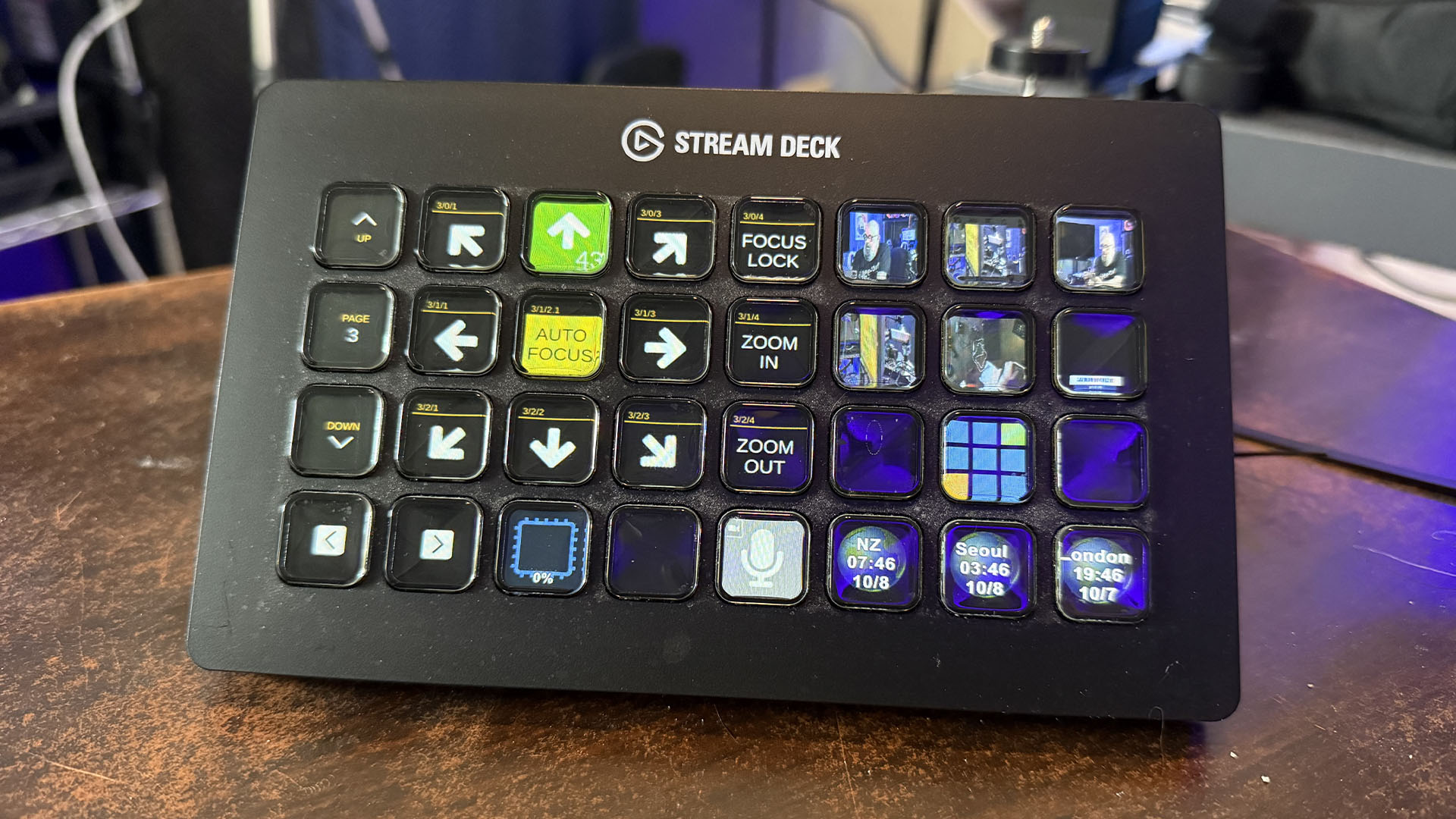
Last Updated on October 7, 2024 4:06 pm by Jeffrey Powers
If you’re deep into live streaming, video production, gaming, or just need automation, Elgato’s Stream Deck is probably one of your best tools to have. Ever since Bitfocus Companion was released (along with the 32 button Stream Deck), I’ve run a hybrid version on my computer.
Last week, my main computer stopped working, which caused me to figure out how to continue to work while waiting for the replacement. The Z-Book Fury G11 was there to take over many tasks, but I hadn’t built a good Stream Deck XL setup for it. So, this video and post is dedicated to just that – creating a profile that will allow me to switch cameras, along with adjust PTZ cameras to my need.
Check out my Videos on Stream Deck
So What Happened?
It all started when I came downstairs after a long livestream the night before, only to find that my main desktop would not turn on. No biggie, right? Well, if you have the $$ (and I really don’t) it’s not, because Motherboard, CPU, and Memory replacement is a $1,200 cost.
I still needed to get back to work, and a way to make sure my Stream Deck was back in action. The profile simply needed to be rebuilt.
The Mobile Computer
I’ve been working on a HP Z-Book G11 16 inch laptop for the last month (review coming soon), so that was the choice to do this project. I plugged into the network, and made sure I had connection to both of my networks (my cameras are on their own VLAN).
The cool features of the Z-Book Fury G11

With Windows 11 Pro, and an Intel Ultra Core i9 processor, the Fury had more than enough process threads to run and record vMix, along with support the Stream Deck and Companion. It’s meant for mobile video production, as it can hold up to 128 GB DDR5 RAM, and 4 TB NVMe storage.
GPU inside this machine is the NVIDIA RTX 3500 Ada at 12 GB. You have a choice of different NVIDIA processors for whatever your need.
Setting Up the Stream Deck: Hybrid Mode
The hybrid approach is not impossible to set up. In fact, the whole reason why I decided to do this video was because people are still surprised that I am able to do this.
Software Needed:
First of all, you need the Elgato Stream Deck software. You can find that at Elgato.com’s Download page.
Next, you’ll need to install Bitfocus Companion. To download, you’ll have to sign up at Bitfocus.io (Companion is free to download, but there are other purchasable items at Bitfocus, like the new “Buttons” control software.
Do I need a Stream Deck?
In this case you will. If you don’t have a Stream Deck XL, you can support Geekazine and get The Stream Deck XL here.
Configuring the Stream Deck
- Install software: (we just went over that)
- Button Layout on Stream Deck– Using Pages, I set up a 2 page configuration. This allows me to bring in the vMix buttons from the computer, along with other buttons that could mute the mic, open other programs, and more.
I can also have more than 32 button options on the Stream Deck alone. Two buttons have to be configured for the pagination, but I have the ability to create pages with and without the Companion buttons. - Configure Which Buttons are Companion
Inside Stream Deck, you’ll have to download the add-on for Companion. This process allows you to set them up in many different configurations. - Button Layout on Companion – Just like with SD, but Companion’s pages are vertical (at least that is how I think of it, I guess). I could make a page for each of my PTZ cameras that I have to control.
- Setting up vMix Buttons or OBS, Wirecast, Mimolive, or ECamm Live (on Mac). All of these programs offer a downloadable plugin for Stream Deck.
Wait. Doesn’t vMix Have Companion Buttons?
Yes, they do. And that’s perfect if you are controlling from another computer. But you do lose something with a companion version. For example, you would have to configure pages different as you are now working in an all-companion environment.
The other big loss is the active Thumbnail buttons vMix generates.
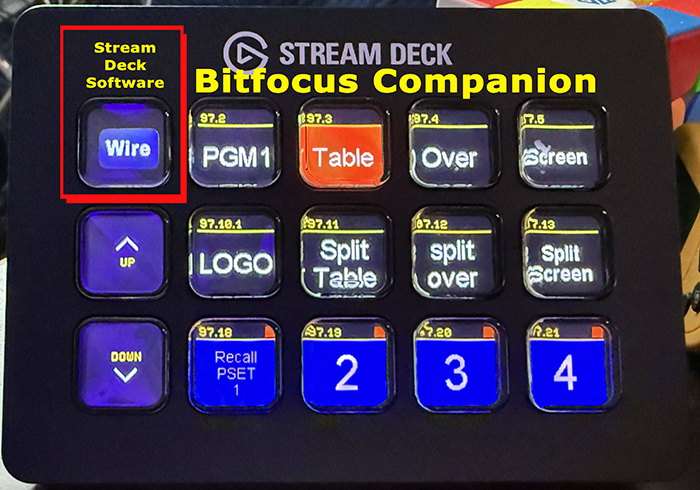
More in the Video
Check out the video I did on setting this up. You can do this in Mac or PC.
Final Thoughts: Going Hybrid
The 2 programs work in tandem seem to be the solution that works best for me. I can organize buttons so I don’t have to hit “page, page, page, page, page, page, page” just to get to the screen I am looking for.
Deeper button configuration in Companion might be able to get me to a very similar option, but I like to do easier configuration so if I’m out at a live event, I can fix problems fast.
How do you use your Stream Deck? Let me know in the comments, and don’t forget to like, subscribe, and hit that bell notification for more deep-dive videos like this one. Stream on, geek out!

Subscribe to Geekazine:
RSS Feed - Via YouTube
Twitter - Facebook
- Tip Me via Paypal.me
- Send a Tip via Venmo
- RSS Bandwidth by Cachefly Get a 14 Day Trial
- Be a Patreon: Part of the Sconnie Geek Nation!
Reviews: Geekazine gets products in to review. Opinions are of Geekazine.com. Sponsored content will be labeled as such. Read all policies on the Geekazine review page.
The post The Stream Deck Hybrid: Using Companion with Elgato Software appeared first on Geekazine.
23 つのエピソード
Manage episode 444063849 series 1444606
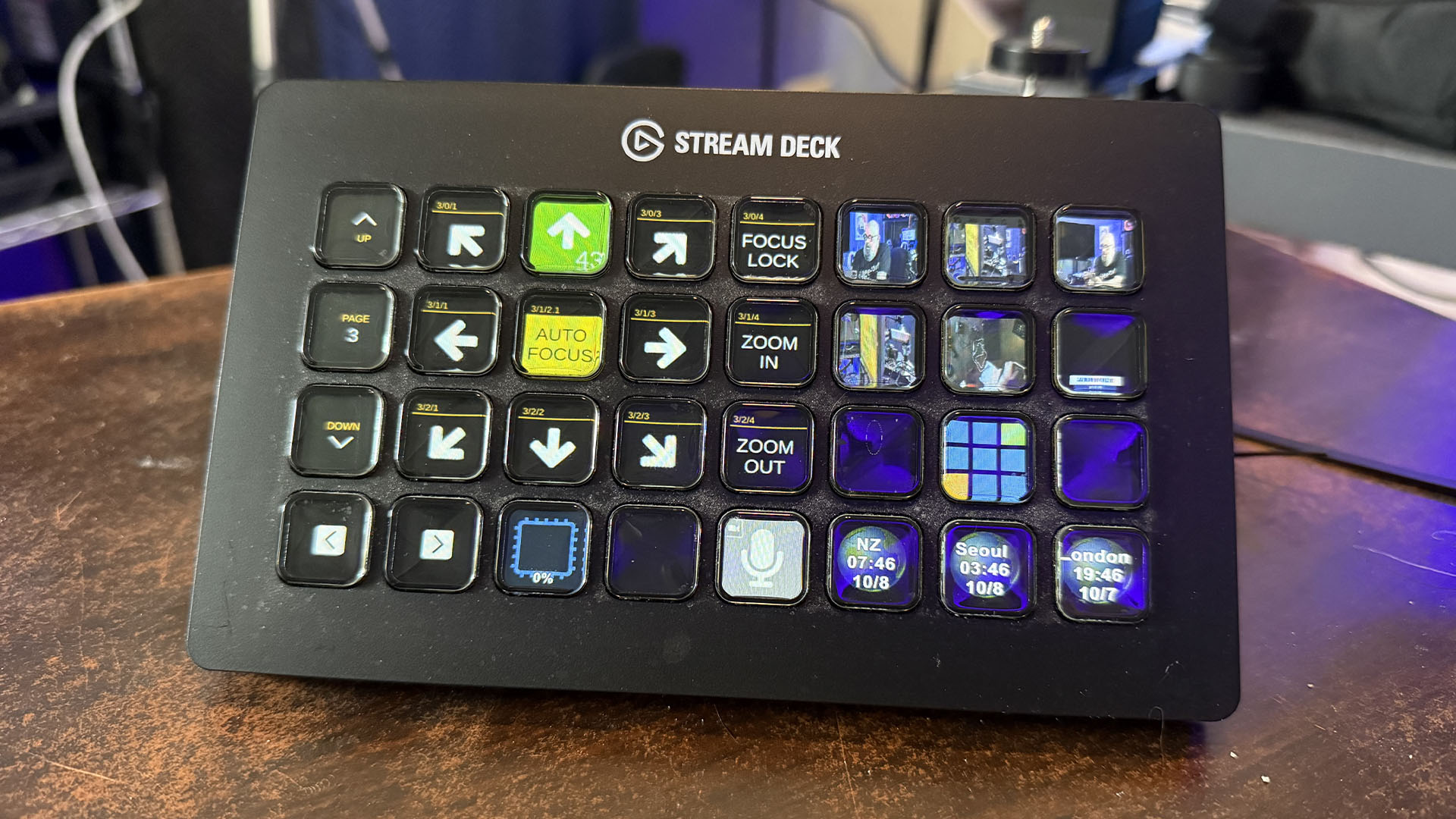
Last Updated on October 7, 2024 4:06 pm by Jeffrey Powers
If you’re deep into live streaming, video production, gaming, or just need automation, Elgato’s Stream Deck is probably one of your best tools to have. Ever since Bitfocus Companion was released (along with the 32 button Stream Deck), I’ve run a hybrid version on my computer.
Last week, my main computer stopped working, which caused me to figure out how to continue to work while waiting for the replacement. The Z-Book Fury G11 was there to take over many tasks, but I hadn’t built a good Stream Deck XL setup for it. So, this video and post is dedicated to just that – creating a profile that will allow me to switch cameras, along with adjust PTZ cameras to my need.
Check out my Videos on Stream Deck
So What Happened?
It all started when I came downstairs after a long livestream the night before, only to find that my main desktop would not turn on. No biggie, right? Well, if you have the $$ (and I really don’t) it’s not, because Motherboard, CPU, and Memory replacement is a $1,200 cost.
I still needed to get back to work, and a way to make sure my Stream Deck was back in action. The profile simply needed to be rebuilt.
The Mobile Computer
I’ve been working on a HP Z-Book G11 16 inch laptop for the last month (review coming soon), so that was the choice to do this project. I plugged into the network, and made sure I had connection to both of my networks (my cameras are on their own VLAN).
The cool features of the Z-Book Fury G11

With Windows 11 Pro, and an Intel Ultra Core i9 processor, the Fury had more than enough process threads to run and record vMix, along with support the Stream Deck and Companion. It’s meant for mobile video production, as it can hold up to 128 GB DDR5 RAM, and 4 TB NVMe storage.
GPU inside this machine is the NVIDIA RTX 3500 Ada at 12 GB. You have a choice of different NVIDIA processors for whatever your need.
Setting Up the Stream Deck: Hybrid Mode
The hybrid approach is not impossible to set up. In fact, the whole reason why I decided to do this video was because people are still surprised that I am able to do this.
Software Needed:
First of all, you need the Elgato Stream Deck software. You can find that at Elgato.com’s Download page.
Next, you’ll need to install Bitfocus Companion. To download, you’ll have to sign up at Bitfocus.io (Companion is free to download, but there are other purchasable items at Bitfocus, like the new “Buttons” control software.
Do I need a Stream Deck?
In this case you will. If you don’t have a Stream Deck XL, you can support Geekazine and get The Stream Deck XL here.
Configuring the Stream Deck
- Install software: (we just went over that)
- Button Layout on Stream Deck– Using Pages, I set up a 2 page configuration. This allows me to bring in the vMix buttons from the computer, along with other buttons that could mute the mic, open other programs, and more.
I can also have more than 32 button options on the Stream Deck alone. Two buttons have to be configured for the pagination, but I have the ability to create pages with and without the Companion buttons. - Configure Which Buttons are Companion
Inside Stream Deck, you’ll have to download the add-on for Companion. This process allows you to set them up in many different configurations. - Button Layout on Companion – Just like with SD, but Companion’s pages are vertical (at least that is how I think of it, I guess). I could make a page for each of my PTZ cameras that I have to control.
- Setting up vMix Buttons or OBS, Wirecast, Mimolive, or ECamm Live (on Mac). All of these programs offer a downloadable plugin for Stream Deck.
Wait. Doesn’t vMix Have Companion Buttons?
Yes, they do. And that’s perfect if you are controlling from another computer. But you do lose something with a companion version. For example, you would have to configure pages different as you are now working in an all-companion environment.
The other big loss is the active Thumbnail buttons vMix generates.
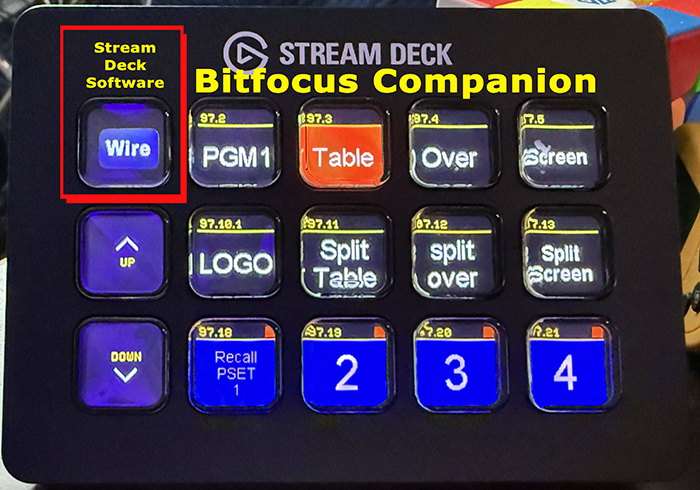
More in the Video
Check out the video I did on setting this up. You can do this in Mac or PC.
Final Thoughts: Going Hybrid
The 2 programs work in tandem seem to be the solution that works best for me. I can organize buttons so I don’t have to hit “page, page, page, page, page, page, page” just to get to the screen I am looking for.
Deeper button configuration in Companion might be able to get me to a very similar option, but I like to do easier configuration so if I’m out at a live event, I can fix problems fast.
How do you use your Stream Deck? Let me know in the comments, and don’t forget to like, subscribe, and hit that bell notification for more deep-dive videos like this one. Stream on, geek out!

Subscribe to Geekazine:
RSS Feed - Via YouTube
Twitter - Facebook
- Tip Me via Paypal.me
- Send a Tip via Venmo
- RSS Bandwidth by Cachefly Get a 14 Day Trial
- Be a Patreon: Part of the Sconnie Geek Nation!
Reviews: Geekazine gets products in to review. Opinions are of Geekazine.com. Sponsored content will be labeled as such. Read all policies on the Geekazine review page.
The post The Stream Deck Hybrid: Using Companion with Elgato Software appeared first on Geekazine.
23 つのエピソード
Tutti gli episodi
×プレーヤーFMへようこそ!
Player FMは今からすぐに楽しめるために高品質のポッドキャストをウェブでスキャンしています。 これは最高のポッドキャストアプリで、Android、iPhone、そしてWebで動作します。 全ての端末で購読を同期するためにサインアップしてください。




